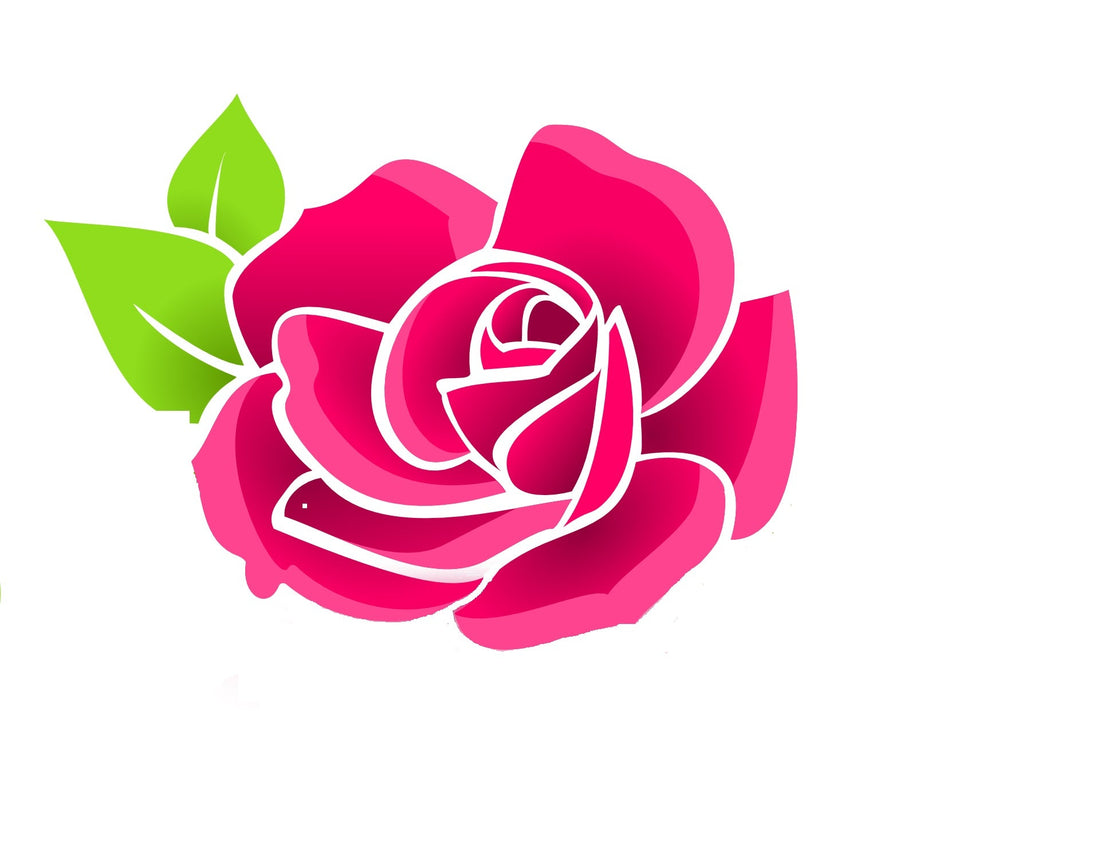
Customize with Digitizing Wizard
CREATIVATE Education
June 11, 2025
Design Custom Embroidery with the Digitizing Wizard in CREATIVATE™ Software (formerly known as mySewnet™)
Ready to bring your own artwork to life with embroidery? The Digitizing Wizard in CREATIVATE™ Software (formerly known as mySewnet™) makes it simple to turn your favorite images into stitch-ready designs.
Why Use the Digitizing Wizard?
With this powerful tool, you can:
-
Start with any image or drawing
-
Automatically convert it into stitches using satin, fill, and outline options
-
Easily edit and customize your design in just a few clicks
|
Open a Blank Canvas |
|
|
Go to the Create Tab > Digitizing This will launch the Digitizing Module in a separate window. |
|
|
|
|
Next step, choose Create Express Embroidery and use a monochrome image to test the tools. |
|
Step-by-Step: Creating Your Design
|
|
Edit and Refine Your DesignOnce your image has been digitized, you can:
|
|
Save and Export Your Work
|
|


















