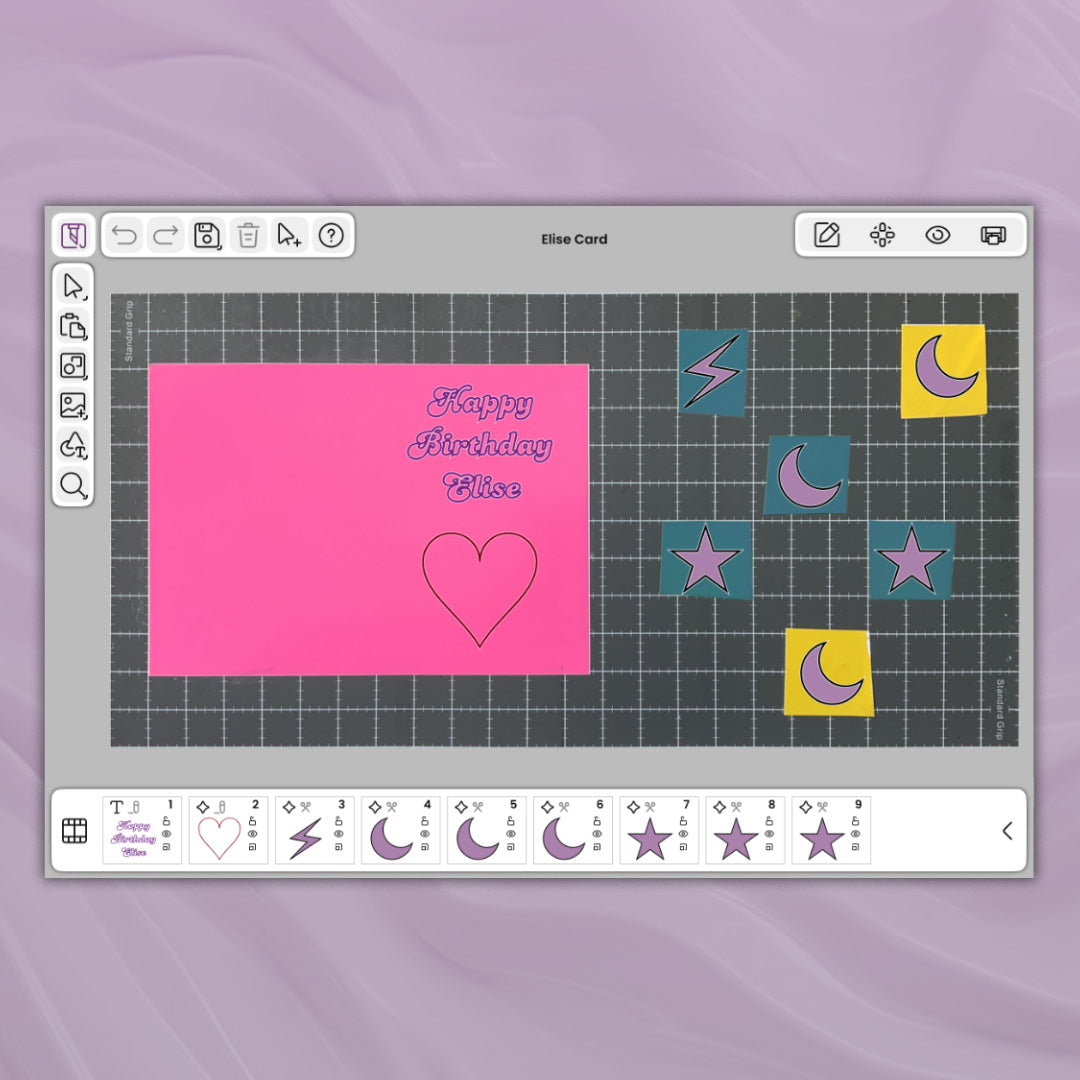
Capture the Mat: Perfectly Place Your Designs Before Cutting
CREATIVATE Education
July 23, 2025
What is Capture the Mat?
Capture the Mat lets you photograph your material on the cutting mat using your phone or tablet. That photo becomes your design surface, helping you place and align your project exactly where you want before cutting or drawing with your SINGER® MOMENTO™ Craft Cutting Machine.
Why you'll love it:
-
Easily fussy cut around specific patterns
-
Maximize your fabric scraps
-
Cut multiple colors on one mat
-
Precisely write on cards or labels
Works with iOS, Android, Windows, and Mac. Use the CREATIVATE™ App on your phone or tablet to snap your mat image, then finish your design in the software.
Helpful Links:
Tips for Best Results:
✓ Use good lighting
✓ Avoid busy backgrounds
✓ Keep your mat flat
✓ Center the red frame when capturing
✓ Avoid busy backgrounds
✓ Keep your mat flat
✓ Center the red frame when capturing
Pro tip: Make sure the whole cutting mat area is in the photo. The grid lines should look straight, and the margins of the mat should not visible.

