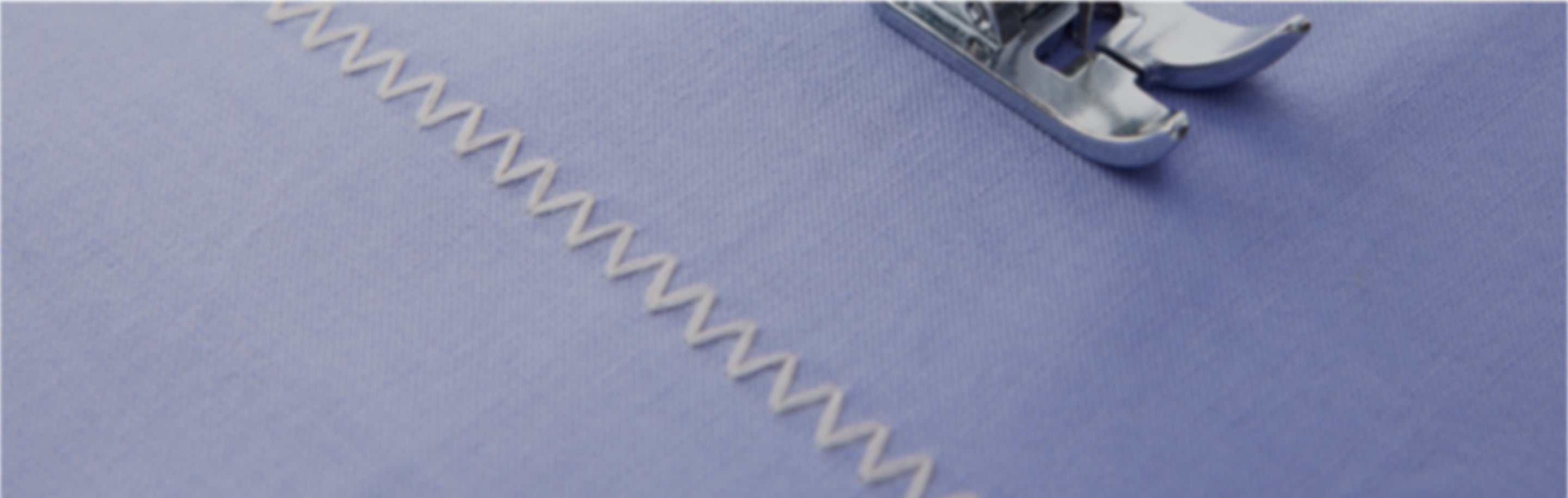Configura tu máquina con CREATIVATE.
Para empezar a utilizar CREATIVATE con su máquina, necesitará una cuenta CREATIVATE . Cree una cuenta gratuita o hágase miembro de CREATIVATE para obtener más acceso a herramientas y software de diseño.
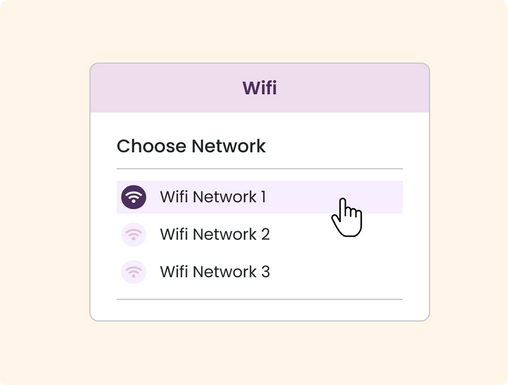
Primer paso
Conéctate al WiFi.
Inicie sesión en su cuenta CREATIVATE en su máquina conectada. Toque el botón CREATIVATE situado junto al botón WiFi e introduzca su nombre de usuario y contraseña CREATIVATE . El signo @ se encuentra al pulsar la tecla junto a 123 en el teclado.
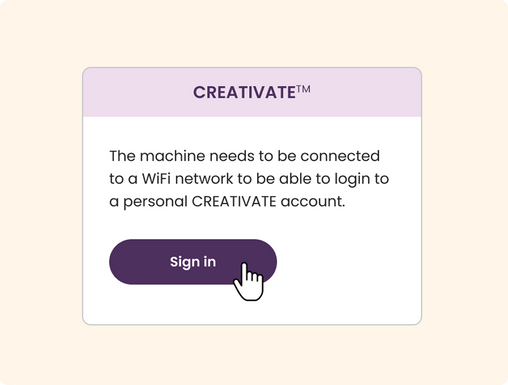
Paso 2
Inicia sesión en CREATIVATE.
Inicie sesión en su cuenta CREATIVATE en su máquina conectada. Toque el botón CREATIVATE situado junto al botón WiFi e introduzca su nombre de usuario y contraseña CREATIVATE . El signo @ se encuentra al pulsar la tecla junto a 123 en el teclado.
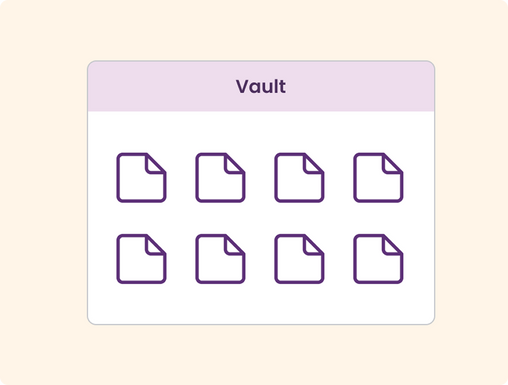
Paso 3
Acceso Vault .
Ahora, puedes acceder a tu Vault desde la pantalla de tu máquina. Podrás guardar los archivos que crees en tu máquina en tu CREATIVATE cuenta, para que puedas acceder a ellas desde tu computadora de escritorio, dispositivos móviles y tabletas cuando quieras crearlas.
Cree Seguro que tienes apoyo.
Conseguir Embroidery Guías de software.
Cree Aproveche al máximo las capacidades de su máquina con guías paso a paso para cada embroidery característica.
Embroidery (incluye QuickFont)
Editor de puntadas
Punto de cruz
Digitalización
Boceto
Digitalización de fuentes
Dibujar y pintar
Caché de hilos
Configurar (incluido el complemento Explorer)
Embroidery (incluye QuickFont)
Editor de puntadas
Punto de cruz
Digitalización
Dibujar y pintar
Caché de hilos
Configurar
Fuentes
QuickFont
SuperDiseños
Marcos y florituras
Sobres con monograma
Fondos para prendas de vestir
Fondos de tela
Fondos de bloques de edredón
Patrones de relleno
Motivos universales
Motivos Husqvarna Viking
Motivos Pfaff
Editor de puntadas
Digitalización
Fuentes de punto de cruz
Puntos de cruz