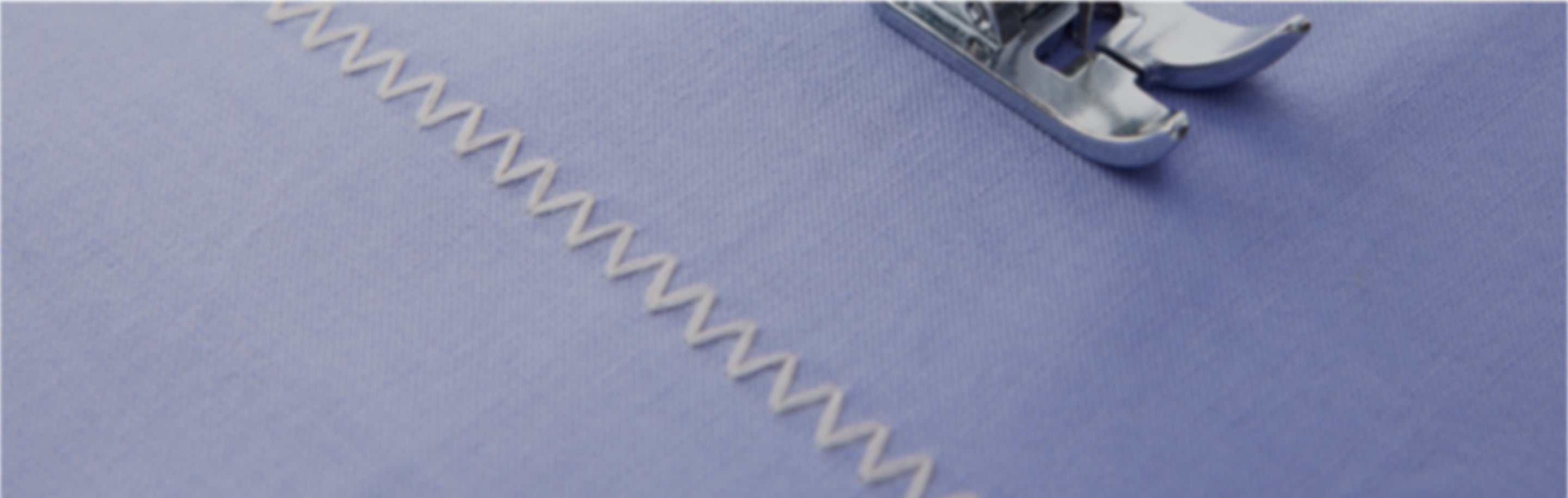
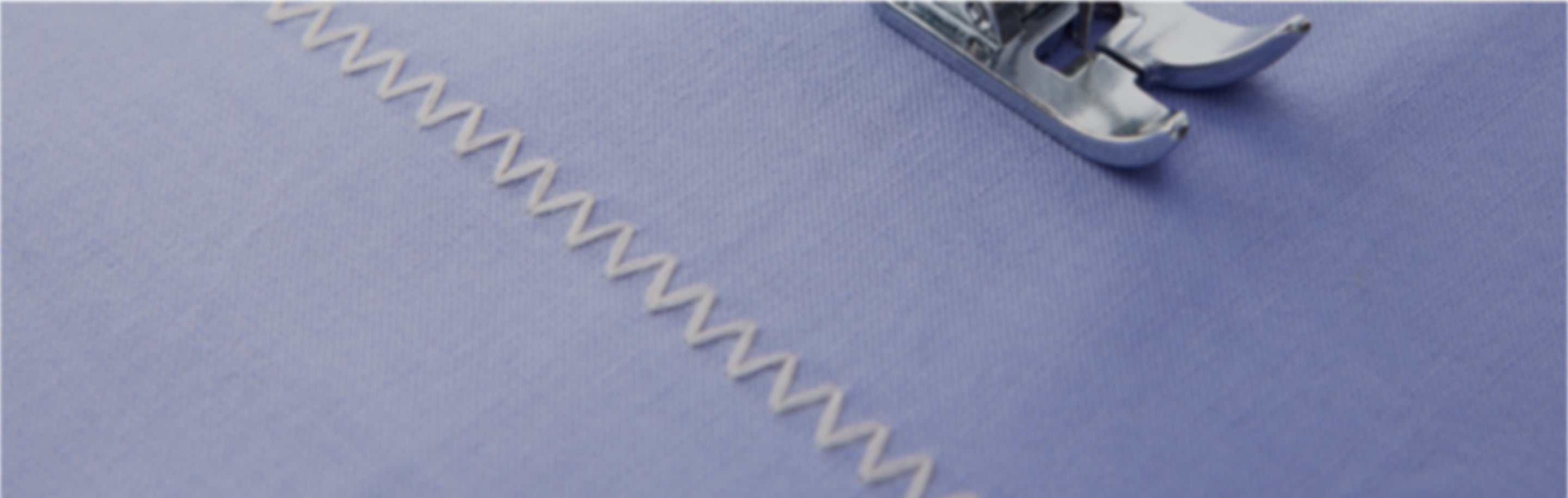
Preguntas frecuentes y asistencia
Siempre que se encuentre con un bloqueo creativo, CREATIVATE™ puede ayudarle. Aquí encontrará formas de solucionar los problemas de su máquina, navegar por el software, obtener respuestas a las preguntas más frecuentes y mucho más.
Todas las preguntas frecuentes
Gestión y cancelación de suscripciones en Apple App Store y Google Play Store
Gestión y cancelación de suscripciones
- Si ha comprado a través de Apple App Store o Google Play Store, debe gestionar o cancelar su suscripción directamente en la configuración de la cuenta de esa tienda.
- El Servicio de Atención al Cliente no puede cancelar en su nombre, pero podemos orientarle sobre cómo hacerlo.
- Desinstalar la aplicación no cancela la suscripción. Tendrás que cancelarla en la configuración de tu cuenta de Apple o Google para detener los cargos.
- Si te siguen facturando después de eliminar la aplicación, es porque la suscripción está activa hasta que se cancele a través de tu tienda de aplicaciones.
Ver y actualizar los datos de suscripción
Ver y actualizar los datos de suscripción
- Inicie sesión en su cuenta CREATIVATE™ y vaya a Mi cuenta para ver los detalles de la suscripción.
- En tu dispositivo, abre la configuración de tu ID de Apple o de tu cuenta de Google y, a continuación, busca en Suscripciones para ver y gestionar tu plan CREATIVATE .
- Para actualizar tu método de pago, ve a la configuración de tu ID de Apple o de tu cuenta de Google Play. Los métodos de pago los gestiona directamente la tienda de aplicaciones.
- Si no puedes ver tu suscripción en la aplicación, confirma que has iniciado sesión con el mismo ID de Apple/cuenta de Google utilizado para la compra. También puedes intentar restaurar las compras desde los ajustes de la aplicación.
Cambios, devoluciones y resolución de problemas
Cambios, devoluciones y resolución de problemas
- No puedes cambiar una suscripción directamente de Apple/Google a nuestro sitio web. Para cambiar, primero cancela a través de tu tienda de aplicaciones, luego vuelve a suscribirte en nuestro sitio web después de que termine tu ciclo de facturación.
- Los reembolsos deben solicitarse directamente a Apple App Store o Google Play Store.
- Si tu suscripción no funciona pero se te ha cobrado, comprueba si está activa en la configuración de tu cuenta de la tienda de aplicaciones. Si está activa, restaura las compras en la app. Si no, ponte en contacto directamente con la tienda.
¿Qué es Capture the Mat?
Capture the Mat le permite tomar una foto de su material en la superficie de corte utilizando su teléfono o tableta. Esa foto se convierte en su lienzo de diseño, para que pueda colocar y ajustar su proyecto exactamente donde quiera antes de cortar o dibujar con la máquina SINGER® MOMENTO™ Craft Cutting. Lea y aprenda más aquí
¿Con qué máquinas son compatiblesembroidery CREATIVATE ?
CREATIVATE embroidery en múltiples formatos de archivo para ser compatibles con una amplia gama de embroidery .
Los diseños gratuitos y de pago son compatibles con la mayoría embroidery . Los diseños premium solo están disponibles para su uso con máquinas compatibles con mySewnet™ y CREATIVATE™.
¿Cómo puedo pasar mi información de la versión actual a la versión 5.2?
No hay forma directa de transferir información desde la versión 5.1 o anteriores. Tendrá que volver a seleccionar sus ajustes de medición, añadir sus máquinas y crear manualmente cualquier material personalizado. Le sugerimos que anote toda esta información antes de pasar a la 5.2.
Actualización sobre almacenamiento en Cloud para cuentas gratuitas
Para garantizar que podamos seguir ofreciendo una experiencia fiable y de alta calidad para todos, hemos tenido que hacer cambios en la forma de asignar el almacenamiento gratuito.
A medida que nuestra plataforma crece y más usuarios almacenan contenidos, los costes de mantenimiento de la infraestructura en la nube han aumentado.
Para quienes necesiten espacio adicional, nuestra suscripción Essential (nuestro plan más asequible) restablece el acceso a los 2 GB completos de almacenamiento en la nube. También incluye:
- Las últimas actualizaciones de software
- Acceso completo a nuestro amplio Design Catalog, con miles de archivos creativos
Agradecemos su continuo apoyo y estamos a su disposición para cualquier pregunta. Gracias por ser una persona tan valiosa para nuestra comunidad.
Mi PC se estropeó y compré uno nuevo. ¿Cómo puedo eliminar el registro de mi PC averiado?
Para eliminar el registro de su PC averiado, siga estos pasos:
- Visite CREATIVATE.com e inicie sesión (haga clic en el botón «Iniciar sesión» situado en la esquina superior derecha).
- Vaya a la sección «Mi cuenta».
- Haga clic en «Máquinas».
- En la sección «Dispositivos habilitados para CREATIVATE», busque el PC antiguo y haga clic en «Cerrar sesión en este dispositivo».
- Cuando aparezca la ventana emergente, seleccione el botón «Eliminar» para confirmar.
¿Es CREATIVATE Embroidery Software compatible con PC con Mac?
¡Sí! CREATIVATE Embroidery Software funciona tanto en PC como en Mac. Puede registrar su software en un máximo de dos dispositivos.
¿Recibo actualizaciones de CREATIVATE Embroidery Software?
Con una suscripción, tendrá acceso a las últimas funciones de software para su nivel de suscripción, si instala las actualizaciones más recientes. La versión en formato físico de CREATIVATE Embroidery Software incluye las funciones indicadas en el formato físico, además de correcciones de errores y mantenimiento, así como actualizaciones de accesorios como los aros o los accesorios de adorno.
Si tengo una suscripción mensual, ¿se renueva automáticamente con la tarjeta de crédito registrada o tengo que renovarla cada mes manualmente?
Con una suscripción mensual, se renueva automáticamente.
¿Necesito una cuenta CREATIVATE para utilizar CREATIVATE Embroidery Software?
Sí, puede crear fácilmente una cuenta básica de CREATIVATE para aprovechar las funciones gratuitas y suscribirse o activar el CREATIVATE Embroidery Software en formato físico que haya comprado en la tienda.
¿Con qué frecuencia debe conectarse el programa para verificar la suscripción?
Cada 30 días.
Recomendamos que tenga conexión a internet tan a menudo como sea posible para aprovechar el contenido en vivo, como CREATIVATE Design Catalog, Blog, Vault y las actualizaciones automáticas de CREATIVATE Embroidery Software.
Si no se ha conectado al cabo de 30 días, CREATIVATE Embroidery Software se iniciará en modo «Básico».
No se preocupe; en cuanto vuelva a conectarse, volverá a su nivel de suscripción.
También tendrá que estar en línea para lo siguiente:
- Al crear una cuenta de CREATIVATE, suscribirse o canjear un código de una promoción o compra de un distribuidor.
- Al descargar CREATIVATE Embroidery Software, instalarlo y activarlo (tanto para las versiones en formato físico como de suscripción).
- Al instalar y activar CREATIVATE Embroidery Software adquirido a través de un minorista (la versión en formato físico).
- Cuando inicie CREATIVATE Embroidery Software por primera vez.
¿Cómo elimino mi cuenta de CREATIVATE?
- En la parte superior derecha, haga clic en «Iniciar sesión» (o en «Mi cuenta» si ya ha iniciado sesión).
- Haga clic en «Gestión de cuentas» y, a continuación, en el botón «Eliminar cuenta y suscripción».
- Haga clic en el botón «Confirmar eliminación» para completar el proceso.
¿En cuántos PC puedo activar el software de bordado CREATIVATE?
Dos. Si intenta instalar un tercer dispositivo, se le pedirá que desactive uno de los otros dos.
- Inicie sesión en CREATIVATE.
- Seleccione «Mi cuenta».
- Seleccione «Máquinas».
- En «Dispositivos habilitados para CREATIVATE», seleccione «Cerrar sesión en este dispositivo» para el PC antiguo.
- Seleccione el botón «Eliminar» cuando aparezca la ventana emergente.
Cómo obtener y utilizar CREATIVATE en Microsoft Store
CREATIVATE™ ya está disponible exclusivamente a través de Microsoft Store. Esto facilita la instalación, la hace más segura y garantiza que siempre recibas actualizaciones automáticas.
Para descargar:
- Inicia sesión en Microsoft Store con tu cuenta Microsoft (o crea una gratis).
- Busque CREATIVATE™.
- Haz clic en Obtener para instalar la aplicación.
Nota sobre tu información y configuración:
Si estás actualizando desde la versión 5.1 o anterior, tus ajustes, máquinas añadidas y materiales personalizados no se transferirán a la versión 5.2 desde la Tienda. Sin embargo, una vez que empieces a utilizar la versión de la Tienda, todas las actualizaciones futuras conservarán automáticamente tu información.
¿Cuáles son las ventajas de la suscripción frente a la compra directa del software?
Adquirir el software de bordado le permite efectuar una compra única para conservarlo para siempre, sin cargos mensuales. Por otro lado, con una suscripción a CREATIVATE, siempre tendrá acceso a la última versión del software de bordado, con funciones mejoradas periódicamente.
¿Mi máquina es compatible con CREATIVATE?
Los recursos de CREATIVATE Design Catalog, las transferencias de CREATIVATE Vault, las actualizaciones automáticas de máquinas y algunas otras funcionalidades requieren una máquina habilitada para CREATIVATE.
Las siguientes máquinas son compatibles con CREATIVATE:
- Designer Epic™ HUSQVARNA® VIKING®
- Designer Epic™ 2 HUSQVARNA® VIKING®
- Designer Epic™ 3 HUSQVARNA® VIKING®
- Designer Ruby™ 90 HUSQVARNA® VIKING®
- Epic™ 980Q HUSQVARNA® VIKING®
- Epic™ 95Q HUSQVARNA® VIKING®
- Designer Brilliance™ 80 HUSQVARNA® VIKING®
- Sapphire™ 85 HUSQVARNA® VIKING®
- Icono creativo™ 2 PFAFF®
- Icono creativo™ PFAFF®
- Icono de rendimiento™ PFAFF®
- Máquina de Sewing y Embroidery PFAFF® creative expect™ 350
- Máquina de Sewing y Embroidery PFAFF® creative expression™ 750
- Máquina de Sewing y Embroidery HUSQVARNA® VIKING® DESIGNER QUARTZ™ 29
- Máquina de Sewing y Embroidery HUSQVARNA® VIKING® DESIGNER TOPAZ™ 65
- Máquina de Sewing y Embroidery SINGER® SE9180
Algunas de las máquinas mencionadas anteriormente pueden indicar que están habilitadas para mySewnet, ya sea en la propia máquina o en el firmware de la máquina de coser. No se preocupe, las máquinas habilitadas para mySewnet siguen funcionando con todas las suscripciones y funciones de CREATIVATE.
¿Tengo que introducir una tarjeta de crédito para obtener una cuenta gratuita de CREATIVATE?
No, solo se necesita una tarjeta de crédito para los niveles de suscripción de pago.
¿Dónde puedo activar mi código de CREATIVATE Embroidery Software?
Active CREATIVATE Embroidery Software en formato físico mediante el código de su compra en la tienda aquí.
¿Cómo puedo subir o bajar de categoría mi suscripción?
Acceda a su cuenta y elija una suscripción diferente en el panel de control de su cuenta. Si desea actualizar un software en formato físico, póngase en contacto directamente con su distribuidor.
¿Mi máquina es compatible?
CREATIVATE Embroidery Software es compatible con la mayoría de las máquinas de bordado del mercado. Puede exportar diseños a los siguientes formatos de archivo:
Formato de archivo y marcas de máquinas que lo utilizan habitualmente
.vp4HUSQVARNA® VIKING® y PFAFF®.
.vp3HUSQVARNA® VIKING® y PFAFF®
.vipHUSQVARNA® VIKING® y PFAFF®.shvHUSQVARNA® VIKING®
.piezasPFAFF®
.xxxSINGER®
.coser Janome
.pes (v2-11) Brother, Baby Lock, Bernina
.pec Brother, Baby Lock, Bernina
.jef Janome
.husHUSQVARNA® VIKING®
.exp Melco
.dst Tajima
.10* Toyota CREATIVATE Embroidery Software es compatible con la mayoría de las máquinas de bordado del mercado. Puede exportar diseños a los siguientes formatos de archivo:
Formato de archivo y marcas de máquinas que lo utilizan habitualmente
.vp4HUSQVARNA® VIKING® y PFAFF®.
.vp3HUSQVARNA® VIKING® y PFAFF®
.vipHUSQVARNA® VIKING® y PFAFF®
.shvHUSQVARNA® VIKING®
.piezasPFAFF®
.xxxSINGER®
.coser Janome
.pes (v2-11) Brother, Baby Lock, Bernina
.pec Brother, Baby Lock, Bernina
.jef Janome
.husHUSQVARNA® VIKING®
.exp Melco
.dst Tajima
.10* Toyota
Si he comprado una suscripción CREATIVATE de 12 meses a un distribuidor, ¿se renueva automáticamente con la tarjeta de crédito registrada o tengo que renovarla manualmente?
Al final del periodo adquirido de 12 meses, finalizará su suscripción. Recibirá un recordatorio por correo electrónico para que vuelva a visitar a su distribuidor y adquiera otra suscripción de 12 meses o la convierta a una suscripción mensual.
¿Cómo puedo suscribirme a CREATIVATE?
Explore nuestras opciones de suscripción aquí para encontrar la que mejor se adapte a usted.
¿Necesito apuntarme a CREATIVATE para utilizar el software en formato físico que adquiero?
No, si usted compra una copia de CREATIVATE Embroidery Software 2021, no necesita una suscripción mensual. Solo tiene que crear una cuenta básica gratuita de CREATIVATE y activar su copia para descargarla y utilizarla.
¿Tengo acceso al CREATIVATE Design Catalog si compro una copia del CREATIVATE Embroidery Software 2021?
Sí, siempre puede acceder al CREATIVATE Design Catalog con una cuenta básica gratuita. Sin embargo, para obtener un uso completo e ilimitado de los más de 9000 diseños del CREATIVATE Design Catalog, necesitará una suscripción.
¿Dónde puedo encontrar instrucciones sobre cómo utilizar CREATIVATE Embroidery Software?
Acceda a las guías de ayuda del software CREATIVATE aquí para encontrar instrucciones detalladas. Además, descubra guías prácticas e inspiración en el CREATIVATE Showcase para sacar el máximo partido a su CREATIVATE Embroidery Software.
¿Puedo utilizar CREATIVATE Embroidery Software con mi máquina SINGER MOMENTO Craft Cutting?
No. Actualmente, los diseños de bordado no se pueden enviar a cortar en la máquina MOMENTO Craft Cutting.
¿Es CREATIVATE Crafting Software lo mismo que CREATIVATE Embroidery Software?
Son similares, pero no pueden utilizarse indistintamente. El software de bordado y los diseños deben utilizarse con máquinas de bordar. El nuevo software de confección potencia su máquina de coser SINGER MOMENTO.
¿Qué debo hacer si CREATIVATE Crafting Software no detecta automáticamente mi máquina a través de WiFi?
Asegúrese de que tanto su PC o tableta como la máquina están conectados a la misma red WiFi.
Pruebe la configuración WiFi manual:
- En su equipo, toque el icono del engranaje en la esquina superior derecha para acceder a la configuración. Seleccione WiFi para ver la red actual y la dirección IP de la máquina.
- Si no puede conectarse de forma inalámbrica, siempre puede hacerlo mediante un cable USB.
- Asegúrese de tener conexión con una red WiFi de 2,4 GHz, no con una de 5 GHz.
¿Puedo utilizar CREATIVATE Crafting Software en varios PC y/o tabletas?
Sí, como los proyectos y diseños se pueden guardar en el Vault, puede acceder a sus proyectos e imágenes guardados desde cualquier PC o tableta compatible donde pueda iniciar sesión en su cuenta CREATIVATE.
¿Puedo utilizar CREATIVATE Crafting Software sin conexión?
Sí, pero si el software no tiene conexión, no podrá enviar un diseño a la máquina ni descargar un diseño a CREATIVATE Vault.
¿Cómo puedo saber qué versión del software de escritorio CREATIVATE tengo?
Para Windows y Mac
- En la pantalla de inicio del software, haga clic en el icono de configuración de la esquina superior derecha.
- Seleccione «Acerca de». La versión del software aparece en la esquina superior derecha.
CREATIVATE Embroidery Desktop Software
Mac:
- Inicie su CREATIVATE Embroidery Software.
- En la esquina superior izquierda, haga clic en «CREATIVATE Embroidery» y luego en «Acerca de CREATIVATE Embroidery» en la parte superior de la lista.
- El número de versión se muestra en la ventana emergente. Ejemplo: 1.7.0 (1284).
Windows:
- Inicie CREATIVATE Embroidery Software.
- En el lienzo principal donde ve la vista previa del aro, haga clic en la pestaña «Ayuda» de la parte superior.
- Haga clic en «Acerca de CREATIVATE Embroidery». Una ventana emergente mostrará el número de versión. Ejemplo: 1.6.0 (1144).
Poseo un software más antiguo. ¿Puedo actualizar mi CREATIVATE Embroidery Software 2021?
Sí, existe un plan completo de actualización de versiones anteriores al CREATIVATE Embroidery Software 2021. Puede acudir a un distribuidor local para adquirir un paquete de software actualizado o comprar una suscripción mensual para desbloquear todas las funciones aquí.
¿Puedo cancelar en cualquier momento?
Sí. Si cancela su suscripción, seguirá teniendo acceso hasta que expire el periodo de suscripción actual.
Tarjetas de crédito y métodos de pago
Actualizar su tarjeta de crédito
- Visita CREATIVATE.com y haz clic en Iniciar sesión en la esquina superior derecha.
- Vaya a Mi cuenta → Pagos.
- Select Editar para actualizar los datos de su tarjeta.
Gestión de pagos
- Todas las actualizaciones de la tarjeta de crédito y los datos de facturación pueden gestionarse en la sección Mi cuenta.
- El método de pago registrado se utilizará para futuras renovaciones o actualizaciones.
¿Qué debo hacer si veo ambos nombres (CREATIVATE y mySewnet) en algunos sitios?
Durante este periodo de transición, es posible que se utilicen ambos nombres. No se preocupe, seguimos siendo nosotros. Poco a poco iremos actualizándolo todo para reflejar el nuevo nombre.
¿Hay algún cambio en el software, la aplicación o la compatibilidad de la máquina?
¡Ninguna! El software, las aplicaciones, la sincronización en la nube y las integraciones de máquinas siguen siendo los mismos. Lo único que cambia es el nombre y la marca. Todos los diseños gratuitos serán accesibles en todas las máquinas y todos los diseños prémium solo estarán disponibles para máquinas compatibles con CREATIVATE.
¿Cambiará mi cuenta mySewnet o mis datos de acceso?
No. Seguirá iniciando sesión de la misma manera, utilizando las mismas credenciales de cuenta. Todos sus proyectos, preferencias y ajustes se transferirán automáticamente.
Tengo una suscripción de mySewnet. ¿Se verá afectada mi suscripción?
En absoluto. Tu suscripción, acceso y contenidos guardados continuarán sin interrupción. No tienes que hacer nada: tu experiencia seguirá siendo perfecta.
¿Qué pasa si no se captura bien mi foto?
Pruebe estos pasos:
- Asegúrese de que la superficie esté sobre un fondo liso y contrastado. Utiliza una hoja de papel o tela detrás de la superficie si es necesario.
- Mejore la iluminación, evitando las sombras o las zonas poco iluminadas.
- Asegúrese de que toda la superficie esté plana, incluidos los bordes.
- Mantenga el material completamente sobre la superficie, dejando un poco de espacio entre la regla y el material.
- Mantenga el teléfono o la tableta nivelados y firmes.
- Asegúrese de que toda la superficie quepa dentro del marco rojo de la aplicación. El marco se vuelve verde cuando está alineado.
- Utilice la guía de nivel de punto rojo: incline el dispositivo hasta que el punto rojo encaje en el círculo central y se vuelva verde.
¿Qué pasa si mi teléfono no aparece como dispositivo para capturar la foto?
Asegúrese de que:
- Ha actualizado a la última versión de la aplicación CREATIVATE.
- Está en la pantalla de inicio de la aplicación y no en ninguno de los espacios.
Si el teléfono sigue sin aparecer, pruebe a cerrar la aplicación en el teléfono y volver a abrirla.
¿Algún consejo para obtener los mejores resultados?
¡Sí! Aquí tiene algunos:
- Coloque la superficie sobre un fondo liso de color sólido que haga contraste. Evite estampados como vetas de madera o moqueta.
- Mantenga un pequeño espacio entre el borde de su material y el borde de la superficie.
- Asegúrese de que la zona está bien iluminada para obtener fotos más nítidas y una captura más rápida.
¿Qué dispositivos puedo utilizar con Capture the Mat?
Puede emplear Capture the Mat en tabletas y PC de sobremesa. Si está en una tableta, utilizará la cámara de la tableta para capturar la superficie y, a continuación, terminará de diseñar en la aplicación CREATIVATE. Si está en un PC Windows o Mac, utilizará el teléfono para hacer la foto (requiere la última versión de la aplicación) y, a continuación, terminará de diseñar en el PC.
¿Qué tipo de material puedo utilizar con Capture the Mat?
Puede utilizar Capture the Mat para cualquier material compatible con SINGER® MOMENTO™.
Nota: si va a emplear vinilos de transferencia de calor, Capture the Mat no funcionará para recortar texto porque el diseño tendrá que «voltearse» una vez que llegue a la pantalla de proyecto de Craft. Si emplea vinilos de transferencia de calor solo para recortar formas generales o diseños sin texto, seleccione «Vinilo» como tipo de material cuando llegue a ese paso.
¿Funciona Capture the Mat con todas las superficies de corte?
Funciona con todos los tamaños de superficie de corte y niveles de agarre SINGER® MOMENTO™. Para obtener los mejores resultados, recomendamos utilizar la superficie de 12x12.
