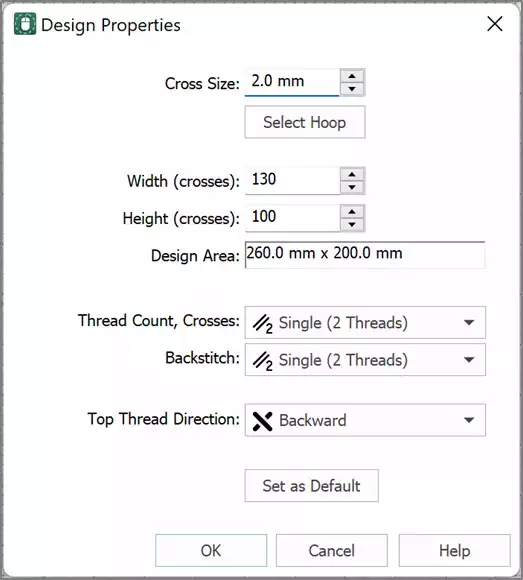Digitize Cross Stitch Multiply Embroidery Designs
CREATIVATE Education
June 27, 2025
Cross Stitcher: Multiply for Mirrored Patterns
Cross Stitcher software, part of the Elite (Platinum) Software, has tools for designing exquisite cross-stitched embroideries—whether you use the easy Wizards/Assistants or precise manual tools. Today, explore the Multiply feature and get inspired to concoct unique mirrored patterns!


Overview
The Multiply feature mirrors or rotates your crosses around a center point, making it easy to create perfect symmetry.

Enable “Use Multiply”
Turn on Use Multiply to activate mirroring/rotation tools.
Windows:

Mac:
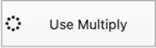
Reflect Across (Vertical Mirror)
Mirrors crosses along the vertical center—great for left/right symmetry.

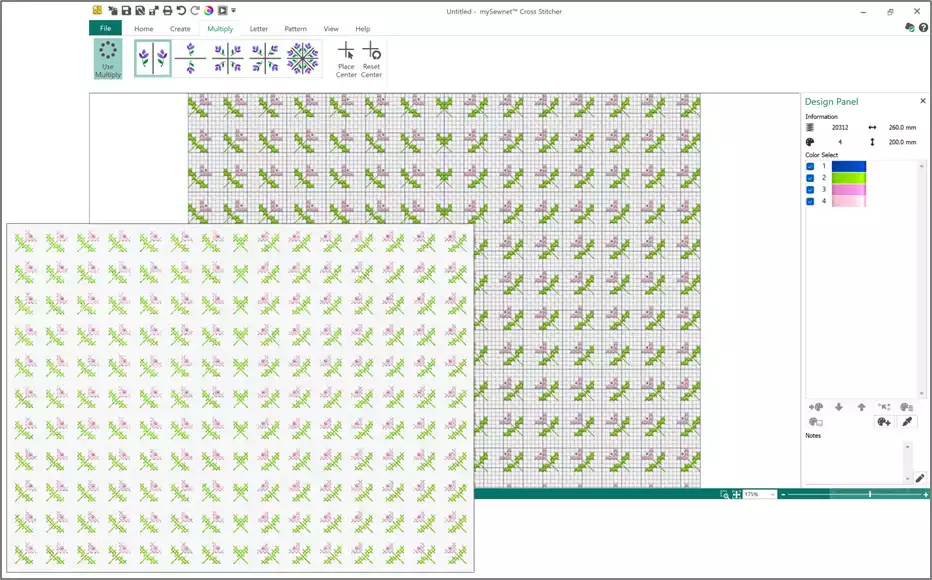
Reflect Down (Horizontal Mirror)
Mirrors crosses along the horizontal center—top/bottom symmetry.
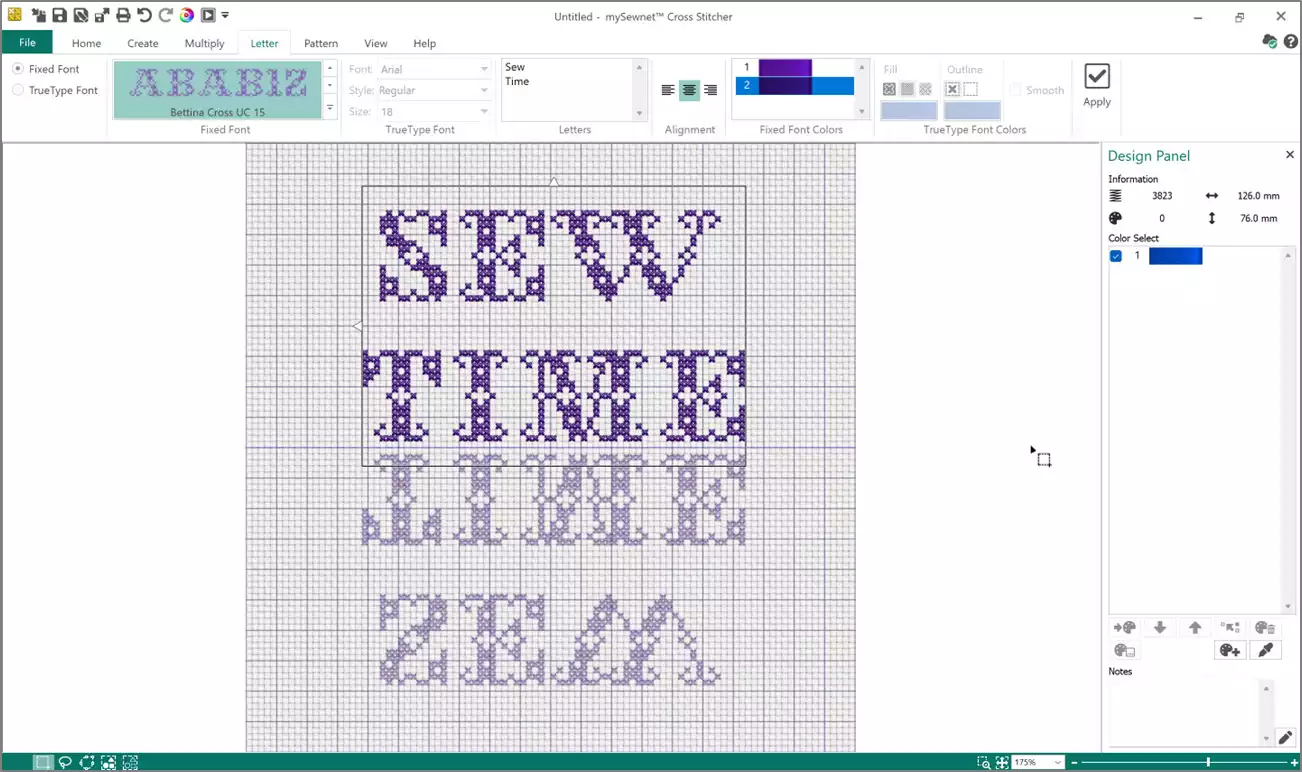
Reflect Across & Down (4-Way Mirror)
Mirrors along both axes—perfect X/Y symmetry.
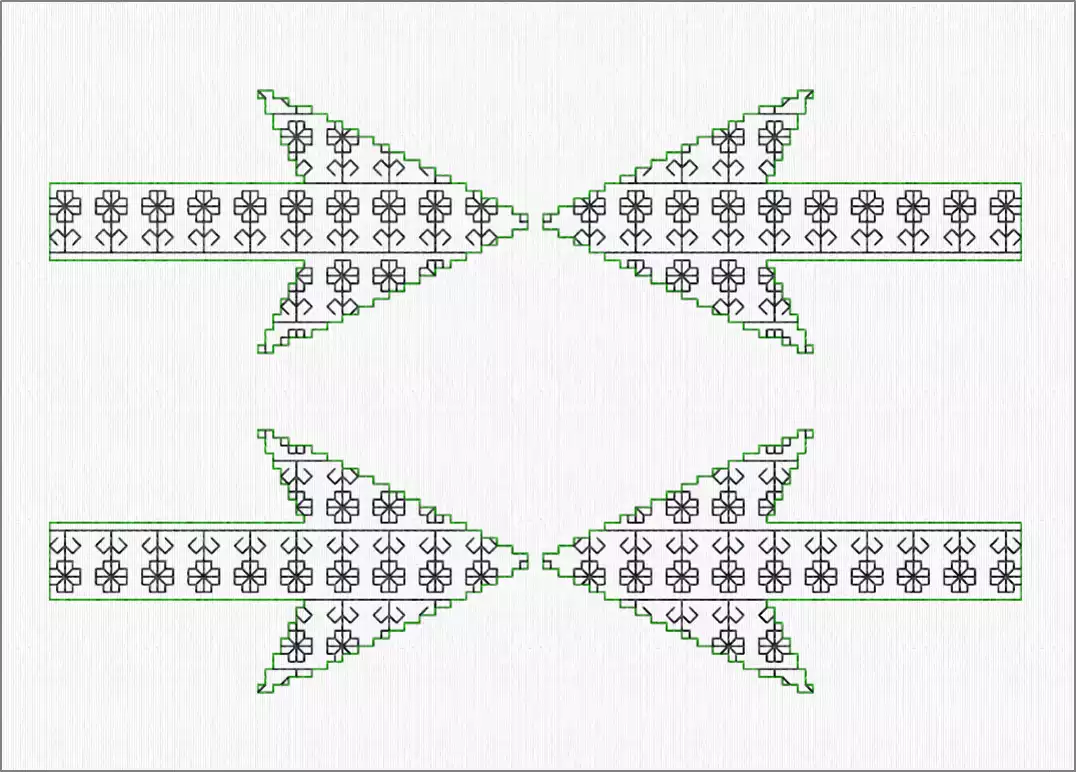
Rotate 4-Way (Quarter Turns)
Repeats your crosses four times, rotating 90° each time around the center.
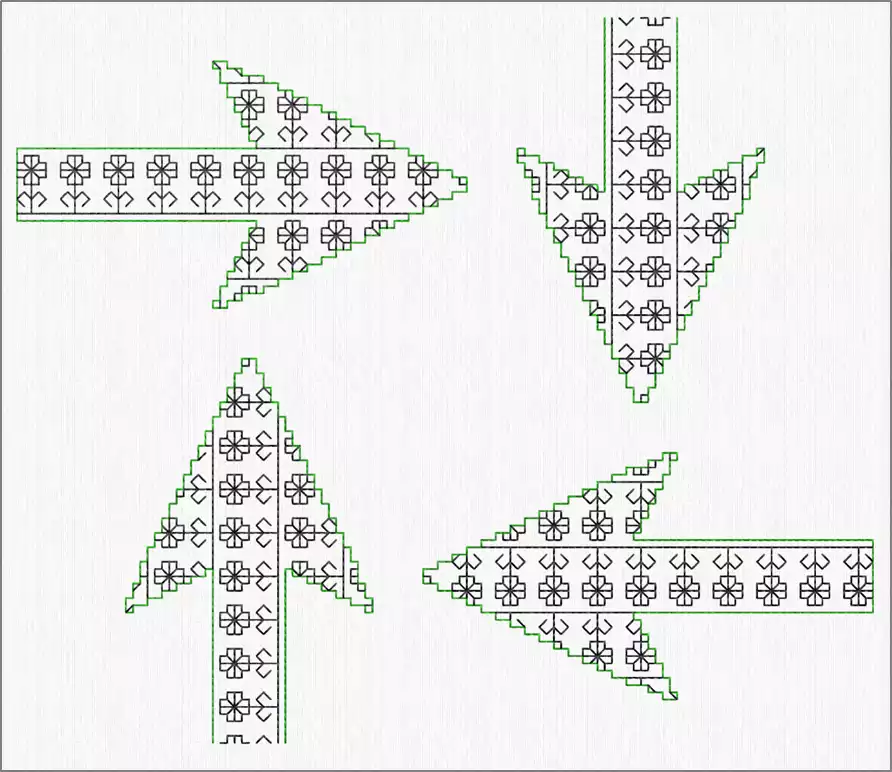
Reflect 8-Way (Octa Mirror)
Mirrors crosses eight times around the center—pairs reflect within four quadrants.
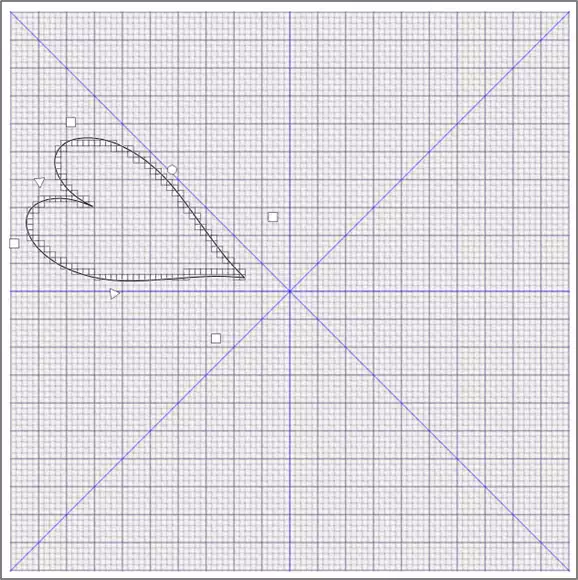
Place / Reset Center
Place Center moves the multiplication center anywhere; Reset Center restores default.
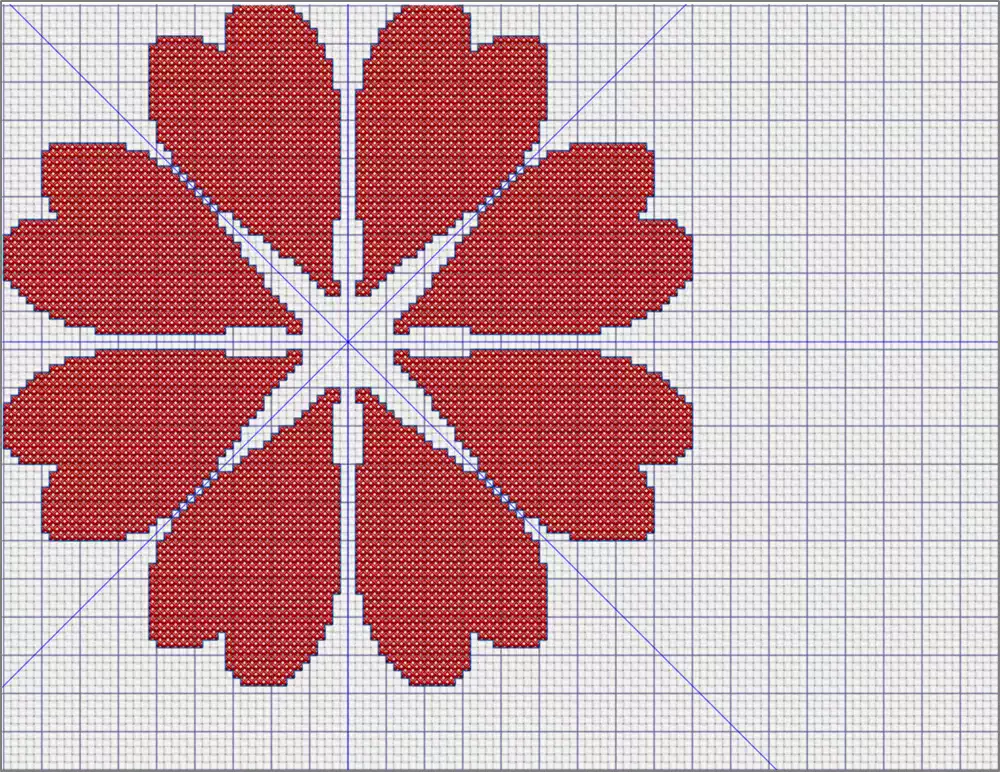
Important Note
Enable Use Multiply, select style, then create crosses. Or copy crosses first, enable Multiply, then paste.
And a Little Bit More!
Design Properties let you adjust Cross Size, hoop, cross count, and top-thread direction for a hand-worked look.